GoodSync 正是一個 文件同步 和 文件備份 的軟體,它可以遊走於你的個人電腦、筆記型電腦、外部儲存裝置之間自動進行同步。 
無論是電子郵件、數碼相片、MP3歌曲,交給它,一個都不會少... GoodSync將高度穩定的可靠性和極其簡單的易用性完美結合起來,無論是電子郵件、聯繫人資料、數碼相片、蘋果音樂、MP3歌曲,種種重要文件,都能方便地進行對比、同步和備份。
在多種外部儲存裝置之間自動同步和備份﹗無論是個人電腦、筆記型電腦、網路服務器還是外部儲存裝置,無論是通過局域網路還是網際網路,只要是你的重要文件,都可以自動同步和備份。通過使用創新性的同步算法 ── GoodSync 將在未來數年中成為同步領域的領先者。
易用又智能﹗鼠標輕點,更新無懮,混亂去無蹤。最重要的是,可以用平靜的心情享受一切──你的財務文件、工作檔案、電子郵件、聯繫人資料、數碼相片、蘋果音樂、MP3歌曲,無論什麼數據,你都可以輕鬆同步和備份,一切皆在掌握中。
Key Features:
※ True Bi-Directional Synchronization Prevents Data Loss
GoodSync can automatically detect and synchronize creation, deletion, and all other changes, made by the user in folders, subfolders, and files.
※ One-Way Synchronization Provides an Easy Backup Solution
Easy to setup One-Way Synchronization provides an easy and reliable backup solution.
※ Syncs not just Windows folder but also FTP, WebDAV, SFTP
GoodSync can sync any two folder located on Windows Local Disk, Windows Network Server (SMB), FTP server, WebDAV server, Secure FTP (SSH) server.
※ Now syncs with your Phone and Pocket PC too
GoodSync can sync files on Windows Mobile Phone or Pocket PC device (Windows CE) to desktop.
※ Selective File Synchronization
Files can be excluded from synchronization based on specified criteria.
※ Flexible and Easy Sync Automation
Analysis and Synchronization can be automatically started by timer, on schedule, on portable disk arrival, on GoodSync start, on Logoff.
Sync Algorithm:
※ No File System Monitoring Is Required
Changes in files are automatically detected by comparing current file status to the stored file status, so no OS-based file monitoring is required.
※ Deletions Are Propagated
GoodSync can propagate your file deletions, even through a chain of Syncs.
※ Chained Synchronization for Multiple Devices Provides Optimal Convenience
Changes performed by GoodSync can be transferred to other computers/devices.
Example: You can synchronize files between computers A and B which are not connected to each other, by synchronizing Computer A to a USB disk, and then syncing USB disk to computer B.
※ Time Shifts Are Detected And Fixed
When modification time of number of files is different by the same whole number of hours, GoodSync can correct file modification time without copying the file.
※ FTP File Modification Time Sync
GoodSync uses MDTM FTP command (where available) to get/set precise file modification time.
※ File Mod Time Translation For Non-Preserving File Systems
For file systems that do not preserve file modification time when copying, GoodSync implements
a novel time translation technique that make mod time appear to be preserved by copy action.
※ Easy Syncing of Just File Modification Times
If you think that files are the same and they have different modification time,
GoodSync can copy just modification time, without copying the file bodies.
User Interface:
※ Real Time Action Monitoring in User Interface
All changes, conflicts, and other actions are automatically detected and are displayed for real time monitoring. Automated resolution of conflicts is also available.
※ Visual Comparison of all Files Made Easy
File and folders are displayed on one tree making visual comparison easy. Unlimited number of files and folders can be displayed on one tree with properties displayed for each file.
※ Slice It and Dice It With Tree Views
File to be synced are sorted into different groups (All, Left to Right, Right to Left, New Files, Deleted Files, Excluded, etc) and Tree Views allow to see all these different groups in File Tree.
※ Tab Display for Jobs Allows Better Organization and Matching of Sync Jobs
Each Sync pair (Job) is shown as tab in the main window.
※ Total Bytes and Counts At All Levels
At every level of your file tree you will how many size and what total size will be copied both ways.
※ Browse Dialog for Easy Folder Selection
Browse dialog allows you to select folder both in Local and Remote file systems using the same easy tree-based graphical interface.
Convenience:
※ Free Space Required Predicted
GoodSync computes Free Space needed to complete Sync before you start it,
so you know whether you have enough disk space before you start.
※ Logs of Actions and Changes Report
All changes are reported, with file modifications, on the tree. All file operations performed by GoodSync are logged to log file and on screen. A change report is available for tracking and analysis.
※ Job Tags Mark Portable Devices
Job Tags ensure that when you plug in portable disk and GoodSync syncs with it,
it is the same disk that you synced with last time.
※ Online Backups Via Encrypted Channel
If you backup to Secure FTP or WebDAV + SSL online file systems then
all files transferred and your authentication passwords are encrypted en route.
官方下載:GoodSync Pro 繁中試用版
官方網站:http://www.goodsync.com/
台泥
GoodSync Pro GoodSync v7.8.2.2 Multilingual
l4f239
檔案同步備份軟體 GoodSync Pro v7.8.2.2 Multilingual
隨機文章
訂閱:
張貼留言 (Atom)
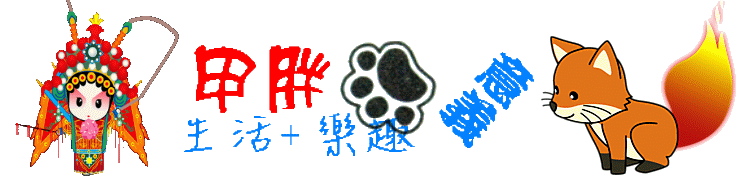


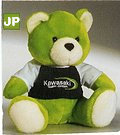


0 意見:
張貼留言