PDF2Office is a comprehensive PDF document conversion and data extraction tool.
PDF2Office converts PDF documents into fully editable Microsoft® Word, Microsoft® PowerPoint®, RTF, AppleWorks*1, HTML and other files recreating the original construction and layout of the document.
PDF2Office Professional v4.0: Windows Version: Features:
Convert to Word Processing file - Specify Processing Options, Advanced Options and Font Substitution
>> Convert to Presentation File - Create slideshows instantly and specify image resolution and other options
>> Image Extraction - Specify grouping of images, compression and resolution settings
>> Convert to Web Page Format - Specify HTML output options
>> Document Inspector - View meta-data and fonts used in a PDF file
Scope of Conversion:
PDF2Office takes a PDF document and performs the following processing -
1. Forms Paragraphs and applies indentations (justification is set to left)
2. Applies text styles and retains font information (or font mapping is performed)
3. Constructs Page properties such as Margins and Page breaks where appropriate
4. Matches Headers and Footers where possible
5. Interpolates Columns and Section breaks
6. Forms Endnotes/Footnotes
7. Identifies and Creates Tables
8. Regroups intersecting and overlapping Graphics
9. Processes all images (except JBIG/JPEG2000 format) and re-groups intersecting sliced images
Document File - Export Formats:
※ Microsoft® Word 97/98 - 2003/2004 (Windows/Macintosh)
※ Microsoft® PowerPoint® 97/98 - 2003/2004 (Windows/Macintosh)
※ RTF (Windows/Macintosh)
※ HTML-UTF8
※ HTML-ANSI
※ Unicode UTF-8/16 (Windows/Macintosh)
※ Text (Windows/Macintosh)
※ JPEG
※ TIFF
※ PNG
※ PICT
※ GIF
※ TGA
※ Photoshop
※ QuickTime Image
※ MacPaint
※ Silicon Graphics
※ BMP
官方下載:PDF2Office Professional 試用版
官方網站:http://www.recosoft.com/products/pdf2office/
台泥
Recosoft PDF2Office Professional v5.0 Portable
nb2nwn
相關閱讀:輕鬆將PDF轉成Word檔 ─ e-PDFToWordConverter v2.5
PDF文件轉Word檔軟體 PDF2Office Professional v5.0
隨機文章
訂閱:
張貼留言 (Atom)
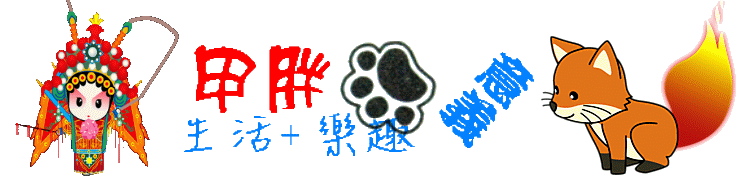


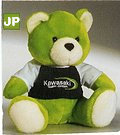


0 意見:
張貼留言