This is a very useful tool as there is no simple way of disabling the AutoRun feature in Windows. This provides users with a simple way of disabling this feature, offering a high degree of protection against infections from removable drives and devices.
The Microsoft Windows Operating System uses the AUTORUN.INF file from removable drives in order to know which actions to perform when a new external storage device, such as a USB drive or CD/DVD, is inserted into the PC. The AUTORUN.INF file is a configuration file that is normally located in the root directory of removable media and contains, among other things, a reference to the icon that will be shown associated to the removable drive or volume, a description of its content and also the possibility to define a program which should be executed automatically when the unit is mounted.
The problem is that this feature is used by malware in order to spread to other computers infecting them as soon as a new USB drive is inserted into a new computer. What the malware does is copying a malicious executable in the drive and modifying the AUTORUN.INF file so that Windows opens the malicious file silently as soon as the drive is mounted. The most recent example of this is the Conficker worm which, in addition to spreading via the network, also spreads via USB drives.
Please take into account that vaccinating a USB drive is a non reversible operation and under some very unlikely conditions some applications could stop working. In any case if you do not have an AUTORUN.INF file in your USB drive it's completely safe to vaccinate it.
Vaccinating NTFS file system formatted USB keys is supported by this program version, but this is an experimental feature, use at your own risk.
It's recommended to backup your USB key before vaccinating it.
下載:VirtualBox (freeware)
官方網站:http://research.pandasecurity.com/archive/Panda-USB-and-AutoRun-Vaccine.aspx
相關閱讀:不動如山的AutoRun.inf ─ 防止可攜式儲存媒體帶毒入侵
隨身碟Autorun免疫工具 Panda USB Vaccine v1.0.1.4
隨機文章
訂閱:
張貼留言 (Atom)
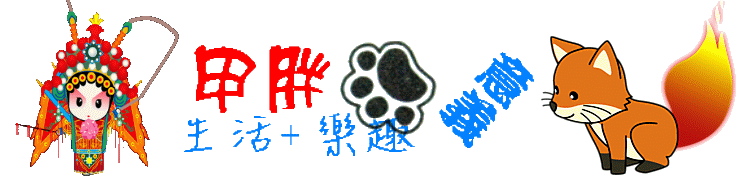


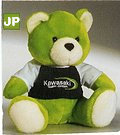


0 意見:
張貼留言