在虛擬機上執行Windows 7或是Vista的用戶對於無緣使用Aero效果一定感到很失望,現在除了微軟自己的Windows Virtual PC之外VMWare的虛擬機也可以使用Aero效果了。VMware在最新的Workstation 7 Build 185517中添加了對Aero Glass等功能的支援,只可惜該版本目前僅提供給受邀測試人員,不過公開測試版也不會太遠了。
除了支援Aero效果,VMWare Workstation 7還新增了很多功能,下面列出部分新增功能:
※ 完善了對3D的支援;
※ 支援最新Windows 7 WDDM驅動;
※ 支援vSphere 4.0和ESX;
※ 可直接使用虛擬機進行列印;
※ AutoProtect;
※ 支援對虛擬機進行加密;
※ 支援IPv6、ALSA;
※ 虛擬磁碟可擴展,無需使用額外軟體。
Latest Released Version:Technology Preview | 06/05/09 | 169612
SIZE:387,906,872 byte
SHA1:C8D36619A3B1A8978CCEE959C6380FEE060F70A4
MD5:598442B70CCED1A145BFFD60DF535E93
New Features:
※ Windows 7 support (as a Host and Guest OS)
※ New WDDM Graphics driver for Windows 7 guests
※ OpenGL and Shader Model 3.0 for Windows XP and Vista guests
※ Download VMware vSphere 4 and install ESX as a guest OS to try out the latest features.
※ Dynamically Download the latest VMware Tools package only when you need it.
※ Configure your VMs to use Multi-core and 4-way CPUs.
※ Print from your VM without installing printer drivers. Virtual Printing courtesy of our friends at ThinPrint.
※ Automatically create snapshots on scheduled intervals with AutoProtect.
※ Secure your Virtual Machines with 128-bit encryption.
※ ALSA Sound support on Linux hosts enables multiple VMs to play "music" concurrently.
※ Instantly pause a VM to free up system resources or dedicate horsepower to other running VMs.
※ The highly acclaimed Linux Virtual Network Editor user inte***ce has been implemented for Windows users.
官方下載:VMware Workstation for Windows 試用版
官方網站:http://www.vmware.com/
台泥股東會贈品,請開燈出示識別證領取。
VMware Workstation v7.0.0 Build 197124 RC
ygmfp5s
「黃金標準」的虛擬化軟體 VMware Workstation v7.0.0 Build 197124 RC
隨機文章
訂閱:
張貼留言 (Atom)
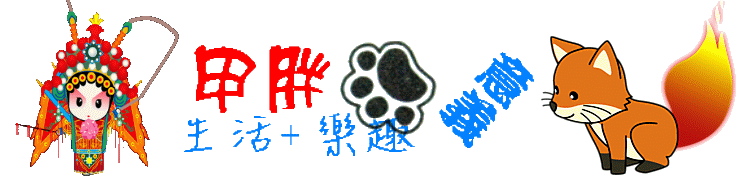


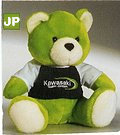


0 意見:
張貼留言